New
Internet Download Manager v4.00 - The best way to handle your downloads and increase download speeds
Internet Download Manager site has moved
Note: A part of Internet Download Optimizer logic has been integrated
to Internet Download Manager 3.0. To go to the original Internet Download
Optimizer homepage click
here
 Internet Download Manager (IDMan) is a tool to download Internet files
with comfort and speed.
Internet Download Manager can increase download speeds up to 400 percent and
will give you all power to handle your downloads. Comprehensive error recovery
and resume capability can recover broken download from lost connections,
network problems, computer shutdown, or even unexpected power shutoff.
Simple graphic user interface makes IDMan application user friendly and easy to
use.
Internet Download Manager (IDMan) is a tool to download Internet files
with comfort and speed.
Internet Download Manager can increase download speeds up to 400 percent and
will give you all power to handle your downloads. Comprehensive error recovery
and resume capability can recover broken download from lost connections,
network problems, computer shutdown, or even unexpected power shutoff.
Simple graphic user interface makes IDMan application user friendly and easy to
use.
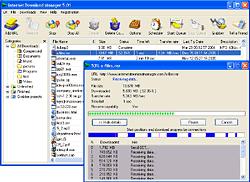 Internet Download manager features new, intelligent dynamic file
segmentation and safe multipart downloading technology.
Internet Download Manager can fully reuse available connections without
additional connect and login stages. Smart in-speed technology adopts all
settings to your particular connection type to maximize your download speed.
All these new innovations together will give you significant download
performance improvement.
Internet Download manager features new, intelligent dynamic file
segmentation and safe multipart downloading technology.
Internet Download Manager can fully reuse available connections without
additional connect and login stages. Smart in-speed technology adopts all
settings to your particular connection type to maximize your download speed.
All these new innovations together will give you significant download
performance improvement.
Internet Download Manager supports proxy servers, firewalls, handle file
redirects, cookies, directories with authorization and a large number of
directory listing formats.
IDMan can take over downloads from Internet Explorer and Netscape Communicator
for any file types of your choice, making the whole process easier. It shows
its own download dialog where you gain additional control over your
downloads.
The latest version includes advanced scheduler, download queue, a wealth
of other improvements and bug fixes.
You may download 30-day trial version.
You may register 30-day trial
version of Internet Download Manager for only $29.95 (special limited time offer).
Registration
You can purchase Internet Download Manager via RegSoft secure forms for $29.95 here (special limited time offer). To order by phone, call (877)-REGSOFT and tell the product ID: 44358.
The features of Internet Download
Manager 3.02
(Released: 31 January 2002)
- Added advanced download scheduler
- Added download queue
- Applied minor changes to appearance
The features of Internet Download
Manager 3.01
(Released: 9 January 2002)
-
New optimization logic may increase your Internet download speed up to 500% (works best on a shared Internet connection and with the large number of file segments)
-
Five Operating Systems are supported (95/98/ME/NT/2000)
-
IDMan monitors clipboard for valid URLs
-
IDMan works with cookies and sites/directories that demand authorization
-
IDMan handles different types of download redirections
-
IDMan supports FTP/HTTP proxy servers and the large number of directory listing formats
-
IDMan supports large number of network adapters
-
Dynamic file segmentation significantly improves file download performance
-
Automatic optimization of performance related settings
-
Full reuse of connections that have finished downloading of assigned segments without additional connect and login stages
-
Selectable timeout time and number of connections to tune IDMan to your particular connection type
-
Optional automatic update if a newer version has become available
-
Fully integrates to Internet Explorer and Netscape Communicator
What 's NEW in version 3.0 ?
(Released: 5th December 2001)
-
Added clipboard monitoring for valid URLs.
-
Added support for more FTP and HTTP servers. More listings formats are supported. Protocol implementation module has been extended to be more reliable and not sensitive to non-standard server responses.
- Added FTP/HTTP proxy support.
- Includes latest bug fixes
What 's NEW in version 2.9 ?
(Released: 8th November 2001)
- Added full Windows 2000 support
- Added Quick Update utility
- Added support for download redirections
- Added IDMan integration to IE file context menu
- Includes latest bug fixes
What 's NEW in version 2.8 ?
(Released: 2nd September 2001)
- Added support for cookies and site/directory authorization
- Enhanced dynamic segmentation logic to fully reuse Internet connections
- Includes latest bug fixes
IDMan has automatic update option and may check for the availability of a newer
version once per week. Once a newer version has become available, IDMan shows
a dialog that describes all new features and suggests updating your current
version. You can also download the latest version of IDMan using Quick Update
tool that comes along with IDMan distribution.
When IDMan is working, it shows its icon on the taskbar. IDMan menu shows up
when you right click on the icon. You can exit IDMan by picking "exit" in the
menu.
Dynamic file segmentation and connection reuse and their impact on download performance
Internet Download Manager has optimized file download logic. IDMan divides
downloaded file on file segments dynamically, unlike other download
accelerators that divide downloaded file in segments one time before download
process starts. Dynamic segmentation gives significant download performance
improvement. When file download starts, it's unclear how many connections
may be opened. When new connection becomes available IDMan finds the largest
segment to download and divide it in half. Thus new connection starts
downloading file from the half of the largest file segment. IDMan minimizes
the time needed for negotiations with server and keeps all connections busy.
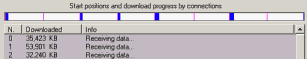
On a progress bar pink lines show start positions, blue - downloaded segments,
white - the segments to download.
Once a connection has downloaded a segment (when blue bar comes to a pink line)
and if the next connection has not started to downloaded its segment yet, IDman
reassignes the segment to the first connection. If the next connection has started
to downloaded its segment, first connection helps other slowly working connections
by dividing the largest segment in half. IDMan won't divide the segment only
when its size is too small.
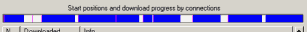
When all connections have finished downloading segments, IDMan will assemble
segments into one file.
IDMan saves all file positions several times per minute. Thus when you
stop/pause downloading or even after unexpected power shutoff, IDMan will
resume the download and assemble the file correctly.
Benchmarking shows significant download speed increase especially for
shared Internet connections. Bar charts show download time in seconds for the
same file that has been downloaded with different applications and
from different Internet Connections.
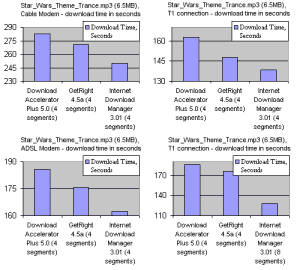 In these tests conducted in the independent laboratory, Internet Download
Manager shows clear lead over its competitors.
In these tests conducted in the independent laboratory, Internet Download
Manager shows clear lead over its competitors.
Give
Internet Download Manager a try to handle your downloads!
Installation instructions:
1. Download Internet Download Manager
2. Run idman302.exe
3. Follow installation instructions
4. Run Internet Download Manager (IDMan) from your start menu



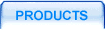
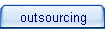
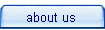




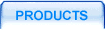
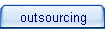
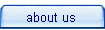

 description
description
 download
download



