


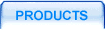
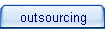
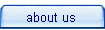

 |
 |
|||||
 |
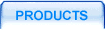 |
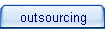 |
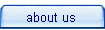 |
 |
||
 description description |
 |
 features features |
 samples samples |
 manual manual |
 download download |
 buy buy |
||
 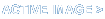  |
||||||||
 |
||||||||
Please view complete list of samples
The sample shows how to create a text with a shadow.
shadow.vbs
|
Dim im Dim width, height, str width = 350 height = 70 str = "Shadow Text" Set im = CreateObject("ActiveImage.Images.1") im.CreateImage width, height im.SetImageType 1 im.CreateImage width, height im.SetColor 255,255,0 im.DrawFilledRectangle 0,0,width, height im.SetFontPathTTFAuto im.SetFontSizeTTF 38 im.SetFontTTF "tahomabd" 'Set the text color im.SetColor 20,20,150 im.DrawTextTTF 4,48,str im.SetColor 255,255,230 im.DrawTextTTF 6,45,str im.WriteToFile "C:\AI\shadow.jpg" im.DestroyImage Set im = Nothing |
 | |
| Picture 1. Shadow.jpg (size - 6,1Kb) | |
If you have any questions or bug reports, write to support@tonec.com for technical support.
 | Privacy Policy |
| © 1999-2005. Tonec, Inc. All rights reserved. | |